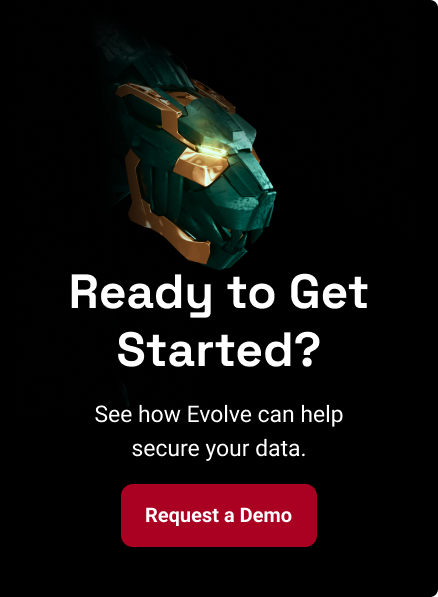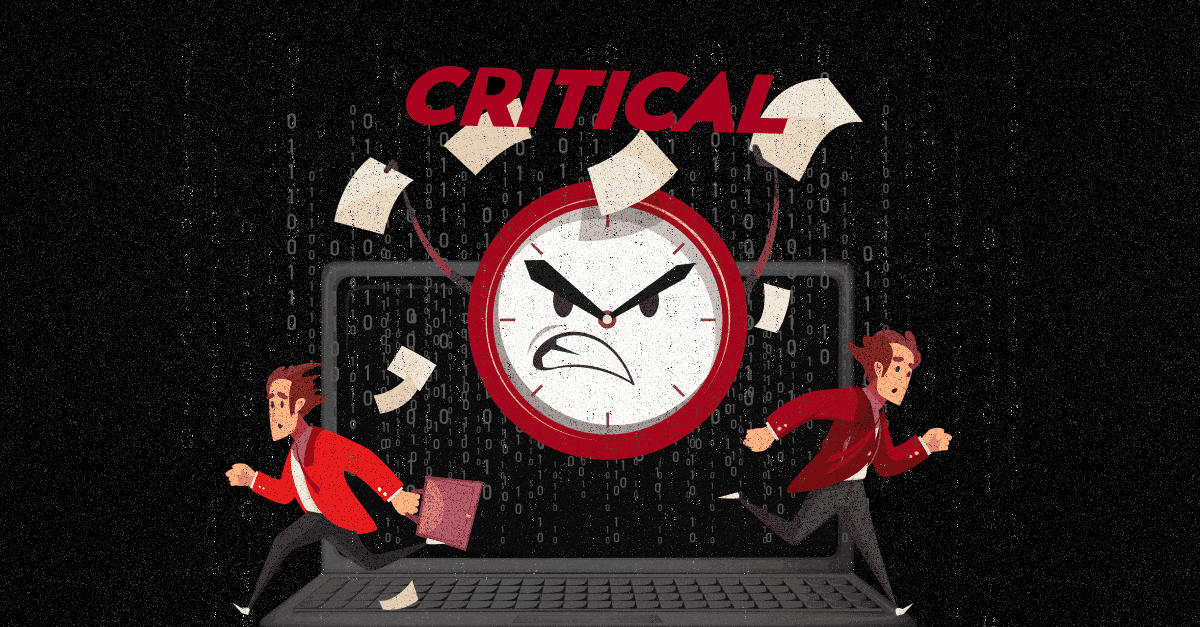So, you've decided to move your business to the cloud. That’s great!
Cloud computing can offer a wide range of benefits, from cost savings to increased efficiency. But before you can experience those benefits, you need to make sure your data is safe and secure.
First launched in 2008, Microsoft Azure is now one of the most popular cloud computing platforms, after Amazon Web Services. It is the fastest growing cloud-computing platform and provides a wide range of security features and services to help you protect your data.
But securing your cloud environment is not easy. It is a continuous process that requires vigilance and regular updates.
That's why we've put together this Azure security checklist: to help you stay on top of the latest threats and keep your cloud environment safe and secure.
Why Should You Secure Your Azure Environment?
Securing your Azure environment is important because it's where your data lives. It's essentially the backbone of your business, and if it's not secure, you're putting your company at risk. Data that is stored in the cloud is accessible to hackers everywhere.
However, businesses encounter numerous difficulties when it comes to protecting their data centers - from hiring security specialists, implementing a range of security tools, and keeping up with the volume and complexity of threats. Even with a platform like Azure, where security is provided by default, it can be difficult to manage.
Azure's security features are highly configurable and customizable to meet your needs. But how do you know what configuration and settings to implement? Even the official recommendations can be confusing and time-consuming to comprehend.
In the next sections, we'll walk you through the steps you can take to secure your Azure environment.
What Are Some Common Security Threats in Azure?
Azure is a cloud platform that offers many benefits, such as scalability and flexibility. But with those benefits come some security risks.
- Cloud Misconfigurations - Any flaws, gaps, or glitches that could endanger your cloud environment are known as cloud misconfigurations. These cyberthreats take the shape of network intrusions, ransomware, malware, external hackers, insider threats, and security breaches.
- Unprotected Public Endpoints - These endpoints can be anything that exposes your cloud environment to the public internet, from websites, management ports, remote access servers, etc.
- Broken Authorization - Broken Authorization is an umbrella term that is used for a number of issues that result from the improper application of authorization checks used to determine user access capabilities. In Azure, this could look like every Azure user has owner privileges.
- Missing Audit Logging - Azure services don’t always have logs enabled. As a result, audit logging is completely missing in organizations that forget to enable logs on their own.
- Legacy Access Keys - When misused, legacy access keys are one of the most potent and easiest targets for attackers that want to get into your cloud environment.
Other cloud-related risks include - data breaches and leaks, account takeover, regulatory non-compliance, loss of customer trust, and business disruptions.
How Can You Assess Your Current Azure Security Posture?
Finding the area of scope to evaluate and protect is the first step in protecting an Azure environment.
According to
Microsoft, here are some of the key areas of focus you should cover in your Azure cloud assessment:
Identity and Access Management (IAM)
- Roles in Azure Active Directory
- Restrict the administrator access
- Limit subscription owners
- Single Sign-on
- Multi-Factor Authentication
Account Structure and Governance
- Management Groups
- Subscriptions
- Resource Groups
Network Security
- Azure Virtual machine and related configuration
- Traffic Manager
- Network Access control
- Secure remote access
- Azure DDoS protection
- Azure Firewall
Data Collection and Storage
- Storage service encryption
- Azure Storage Analytics
- Azure Storage Shared Access Signatures
- Azure Storage Account Keys
Monitoring Services
- Threat intelligence monitoring
and Threat Protection and Remediation.
5 Best Practices for Securing Your Azure Environment
Use Multi-Factor Authentication - Multi-Factor Authentication is a security method that adds an extra layer of security to your account. It requires you to provide a unique piece of information when signing in to your account from any device. Set up MFA for your Microsoft accounts and for all of the services that you use in the Azure Active Directory.
Secure Admin and User Access - Make sure your admin and users have access only to the resources they need to perform their job. You can easily lock down access to your Azure resources by using the Conditional Access feature in Azure. Conditional Access also lets you control how your resources are accessed dynamically. Dynamic Groups can be created that are based on your users activity and requirements so that they are in a group that has the specific permissions they need.
Monitor Activity Logs and Alerts - Monitor activity in your Azure environment by setting up alerts. Use the alerts to alert you to potential threats or unauthorized activity. Azure maintains logs in many different areas of your environment to track activity. Microsoft even provides a tool called Sentinel that is a log aggregation and security tool. This product consolidates all your logs from different areas of Azure so you can view and search through them in one place.
Use a Dedicated Workstation - Use a dedicated workstation for your daily tasks and to handle sensitive data to avoid exposure to infected systems or other security threats. When a PC or other device is compromised, an attacker can impersonate or take control of all the accounts that use it, weakening many or all other security measures. Microsoft’s Privileged Access Workstation (PAW) provides a dedicated space for sensitive tasks. The PAW setup incorporates security controls and rules that limit local administration access and productivity tools to only what is strictly necessary for carrying out sensitive job tasks. This reduces the attack surface and makes it challenging for attackers to infiltrate the PAW device since it blocks out the most popular phishing attack vectors such as email and online browsing.
Secure Key Management - Secure key management is crucial for protecting your data in the cloud. Keys store sensitive data such as passwords by encrypting them. These keys need to be protected to avoid misuse or unauthorized access. Azure’s Key Vault enables the safe storage of encrypted keys.
Improve Azure Security with Threat Intelligence
These five best practices are not all-inclusive, but will serve as a good starting point for securing your Azure cloud environment. However, the best way to keep your Azure environment safe is to partner with an experienced managed service provider with deep knowledge and experience in
cloud security. With Threat Intelligence, you can monitor the security of your cloud environment continuously and detect potential threats before they cause a breach. Our EDR solution can ingest log data from cloud services such as AWS and Azure and correlate the events to identify suspicious activity. The alerts generated in Azure are aggregated into the SIEM platform for a centralized view so that you can monitor the health of your cloud environment continuously. To learn more about how our solutions can improve your cloud security,
contact one of our experts for a free demo.