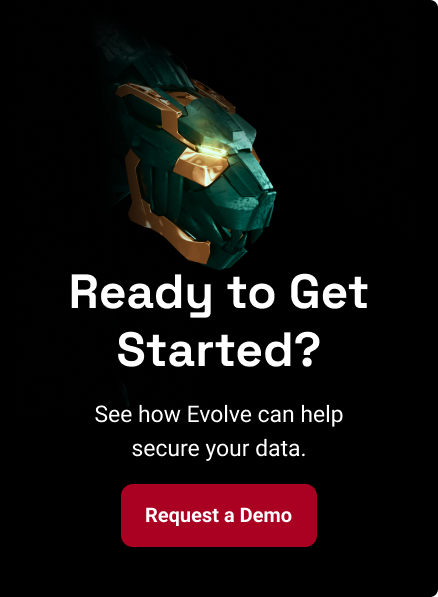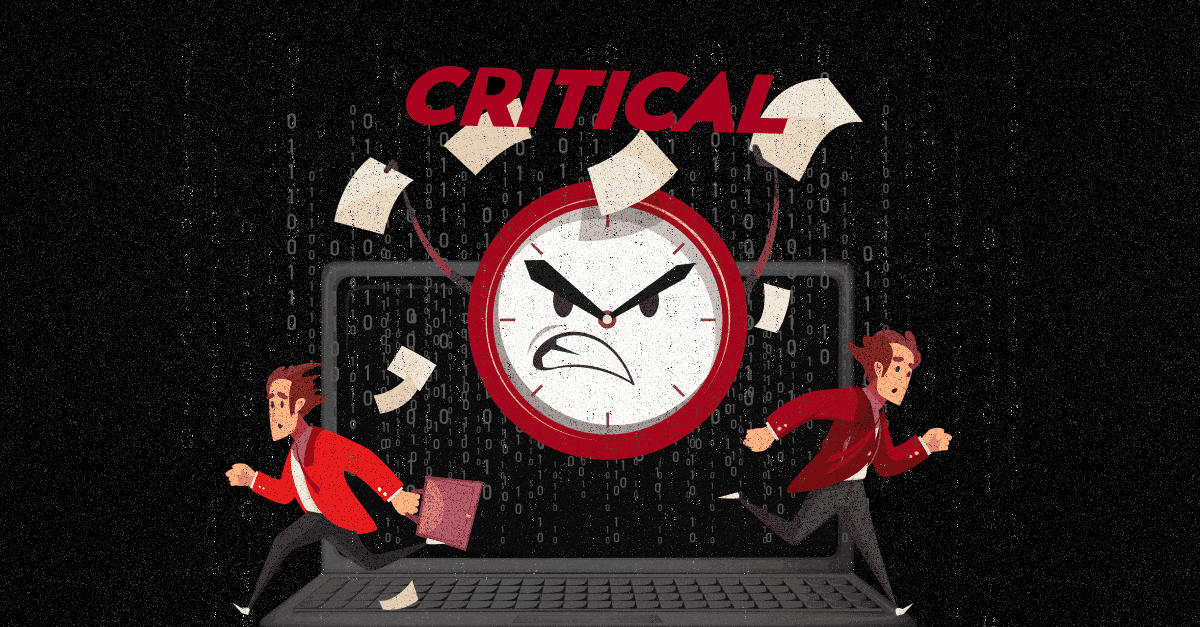Your credentials - your passwords, access keys are digital treasures that are worth a lot of money to cybercriminals. They guard your financial assets, professional secrets, and personal information - assets that are highly coveted and waiting to be stolen.
In fact, there's a specific kind of malware designed especially to steal credentials. And over the last year, these info stealers have emerged as one of the most prevalent and dangerous tools among cybercriminals.
In this blog post, we're talking about the stealer malware, how it works, and what you can do to protect yourself from it.
How Stealer Malware Works
Stealer malware is a type of malicious software that sneaks into computers, both personal and corporate, and steals valuable information. It does this by secretly communicating with a control center operated by cybercriminals. Once inside, the malware collects sensitive data such as saved passwords, browser information, cryptocurrency details, and more. The cybercriminals then sell this stolen information to other criminals on special websites and private chat groups. The buyers can use this information to pretend to be the victims and gain access to their accounts, commit financial fraud, or even launch ransomware attacks.
Common variants include Redline, Raccoon, Vidar, and more.
Typically, the malware is up for sale as a service on underground forums and marketplaces on the Dark Web. Cybercriminals buy the malware and use it to steal data from the computers they target. They then sell this stolen data, logs, and other sensitive information on the Dark Web or other encrypted social media channels to other cybercriminals who use it for their own illicit purposes.
Your Credentials, Their Value
Have you ever wondered what happens to your stolen credentials once they fall into the wrong hands?
Once your data is up for sale on the Dark Web, it's safe to assume that the data cannot be recovered. Some
24.6 billion complete sets of usernames and passwords are currently in circulation in cybercriminal marketplaces as of this year, a report has found.
This data is available for sale and can be purchased by cybercriminals for just a few dollars per set. And for
$1000, cybercriminals can get enough information to pull of an identity theft.
From a business perspective, this is a gold mine. Imagine your company's customer database being up for sale on the dark web, with all of the customer's personal information on it. Aside from the possibility of your data being sold to competitors, you could also be looking at a lawsuit for damages, huge financial losses and probably even the loss of your business. According to a recent report,
92% of businesses have stolen passwords on the dark web. A stolen password can easily be used to infiltrate your network and you wouldn't even know it because it would be an authorized login!
To learn more about how to protect your business from the dark web, check out our
blog post.
Indicators of Stealer Malware
While stealer malware operates surreptitiously, there are indicators that can raise red flags. Learn to recognize behavioral changes that may signal the presence of stealer malware.
- Unusual System Slowdown: If you notice a significant and unexplained decrease in your system's performance, such as slow startup, frequent crashes, or sluggish response times, it could be a sign of stealer malware. These malware strains often run in the background, consuming system resources and impacting overall performance.
- Suspicious Network Activity: Pay attention to unusual network behavior, such as increased data usage, unexpected network connections, or unexplained network traffic. Stealer malware needs to communicate with its command and control infrastructure to exfiltrate stolen data, and this can result in abnormal network patterns that you should be wary of.
- Altered Browser Settings: Stealer malware often targets web browsers to steal sensitive information, such as passwords and browser cookies. If you notice sudden changes in your browser settings, such as the default homepage, search engine, or new browser extensions that you didn't install, it could be a sign of a compromised browser due to stealer malware.
- Unauthorized Account Activities: Keep an eye on your online accounts for any unauthorized activities. If you notice unfamiliar login attempts, unrecognized transactions, or changes to your account details without your knowledge, it could indicate that your credentials have been compromised by stealer malware. Regularly review your account activities and enable notifications for suspicious account actions.
Protecting Against Stealer Malware
We spoke to our security experts to learn how you can protect your business from stealer malware. Here are the proactive measures they emphasized:
- Multi-Factor Authentication (MFA): Implement MFA, which requires users to provide additional verification beyond passwords, such as a unique code or biometric data. This adds an extra layer of security, making it harder for attackers to gain unauthorized access even if passwords are compromised.
- Access Control: Establish robust access control mechanisms to ensure that only authorized individuals have permissions to access sensitive systems and data. This includes using strong passwords, employing role-based access controls, and regularly reviewing and updating access privileges.
- Secure Your Mobile Devices: Protect mobile devices by implementing strong device-level security measures. This includes setting strong passwords or utilizing biometric authentication, encrypting data stored on the device, and keeping the operating system and applications up to date with the latest security patches. Regularly educate employees on best practices for mobile device security.
- Be Cautious with App Downloads: Exercise caution when downloading applications, particularly from untrustworthy app stores or unofficial sources. Stick to reputable app stores, verify the legitimacy of the app and its developer, and read reviews and user ratings before installing any app to minimize the risk of downloading malware-infected applications.
- Avoid Phone-to-PC Connections: When dealing with a potentially compromised phone, be cautious when connecting it to a PC, especially in a corporate environment. Malware on the phone could spread to the PC or create a backdoor that allows attackers to gain access to the corporate network.
Conclusion
Your credentials are the keys to your digital life. If they end up in the wrong hands, the consequences can be devastating. In the face of the stealthy threat posed by stealer malware, it is crucial to take proactive measures to protect your valuable information.
That's why we've updated our solutions to detect stealer malware infections in your corporate and personal devices, as well as in your supply chain and customer devices. This innovative feature provides unparalleled visibility into real-world attacks that can breach your enterprise, allowing you to take immediate action to safeguard your business and customers.
Book a demo with one of our experts to learn how this feature works and how it can help your protect what's most important to you - your business and customers.