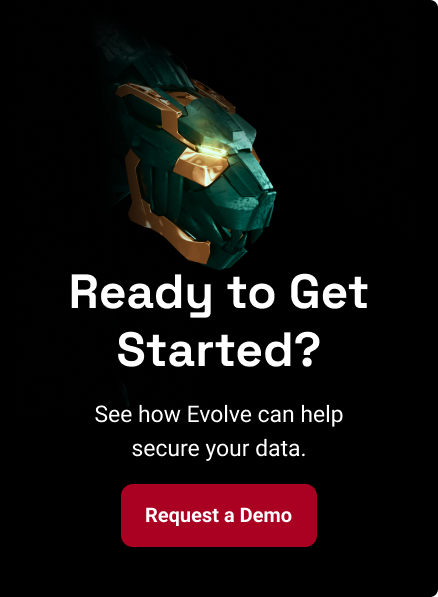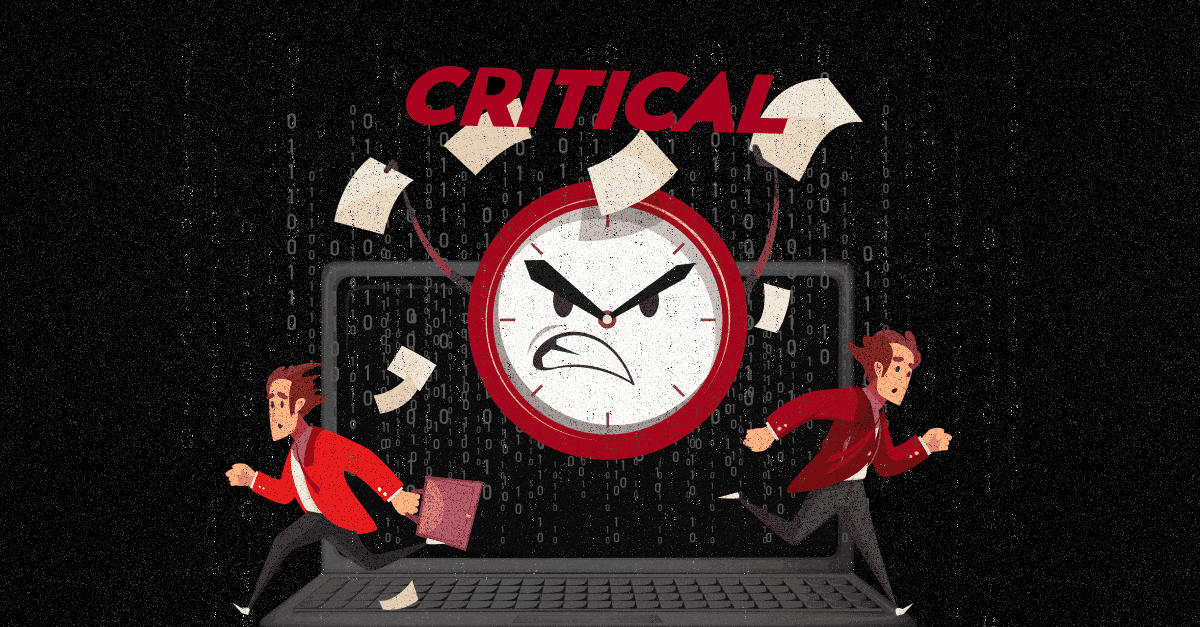In an era where everything is going wireless, the security of these connections becomes paramount. Imagine a scenario where a hacker gains unauthorized access to your Wi-Fi network, potentially compromising your sensitive data.
In this blog post, we will explore the ins and outs of wireless penetration testing – what it is, the steps involved, the tools used, and the invaluable benefits it brings to the table.
What is Wireless Penetration Testing?
Wireless penetration testing is a systematic approach to evaluating the security of wireless networks. It involves simulating the tactics and techniques that malicious hackers might employ to exploit vulnerabilities in your wireless infrastructure. The goal is to identify weaknesses in your network's defenses and rectify them before a real attacker can exploit them.
Wireless pen testing includes testing the following: WiFi networks, bluetooth devices, wireless access points, wireless devices such as keyboards and mouses, wireless printers, and routers.
Wireless access points are some of the easiest to compromise. This is because hacking one doesn't require any social engineering, direct physical access to the device, or any special skills. All it takes is physical proximity. A hacker can simply sit on the same floor of your building and attempt to log into your network. Most of the time, they'll be able to do so without being detected.
Wireless network vulnerabilities can range from weak passwords, improperly configured devices, wireless sniffing, cracking attacks, and many more.
Why Test Wireless Networks?
With the convenience of wireless networks comes a unique set of risks. Unlike wired networks, wireless connections can be accessed from a distance, potentially inviting unauthorized users or malicious attackers into your environment.
Testing reveals common weaknesses that often lurk in wireless networks, like security misconfigurations or outdated components—the kind of flaws attackers can easily exploit if not addressed. Issues such as broken access control and weak authentication mechanisms can make it easier for unauthorized users to sneak in, while cryptographic failures risk exposing sensitive data to interception. Having solid logging and monitoring practices is also essential; they act as your early warning system, helping you spot unusual activity before it becomes a full-blown breach.
Beyond general vulnerabilities, recent findings underscore the importance of proactive testing. For example, the CVE-2024-30078 flaw in Wi-Fi drivers for Windows allows attackers within Wi-Fi range to remotely execute code on vulnerable systems, putting network security and data integrity at risk. Similarly, the SSID Confusion attack (CVE-2023-52424) highlights a weakness in the Wi-Fi standard itself, allowing attackers to spoof a trusted network and intercept traffic from unsuspecting users.
Given these risks, testing your wireless networks isn’t just about compliance—it’s about safeguarding your business, data, and reputation.
Wireless Pen Testing Steps
Step 1: Wireless Reconnaissance
Before any attack can take place, reconnaissance is vital. Similarly, in wireless penetration testing, the first step is to gather information about the target network. This includes understanding the layout of the network, identifying potential access points, and gathering information about the devices connected. Tools like NetStumbler and Wireshark are commonly used for this purpose.
Step 2: Identify Wireless Networks
In this step, the tester identifies all the wireless networks in the vicinity. This not only includes the target network but also any neighboring networks that might interact with it. Understanding these networks can provide insights into potential interference or vulnerabilities that might arise due to their presence.
Step 3: Vulnerability Research
Once the wireless landscape is understood, it's time to dig deeper. This step involves analyzing the identified networks for vulnerabilities. This could include checking for outdated firmware, default credentials, weak encryption protocols, and more. By identifying these vulnerabilities, testers can provide recommendations for strengthening the network's security.
Step 4: Exploitation
This is where the tester puts on their "hacker" hat. In a controlled environment, they attempt to exploit the identified vulnerabilities. The goal is not to cause harm, but to demonstrate how a real attacker could compromise the network. For instance, if weak encryption is found, the tester might attempt to intercept and decrypt network traffic.
Step 5: Reporting
After the testing and exploitation phases are complete, a comprehensive report is generated. This report outlines the vulnerabilities that were discovered, the methods used to exploit them, and recommendations for improving security. This document is invaluable for network administrators and stakeholders to understand the risks and take appropriate action.
Tools for Wireless Pen Testing
Several tools are at the disposal of penetration testers when it comes to evaluating the security of wireless networks. These tools simplify the testing process and enable testers to identify vulnerabilities effectively.
Aircrack-ng: A powerful suite of tools for auditing wireless networks. It can crack WEP and WPA-PSK keys after capturing data packets.
Kismet: A wireless network detector, sniffer, and intrusion detection system. It can passively collect packets from both hidden and non-hidden networks.
Wireshark: A widely-used network protocol analyzer. It can capture and display the data traveling back and forth on a network, helping to identify potential security issues.
Benefits of Wireless Pen Testing
Identifying Vulnerabilities
The primary benefit of wireless penetration testing is its ability to uncover vulnerabilities before malicious hackers do. By proactively seeking out weak points in your network, you can address them before they are exploited.
Strengthening Security Measures
Once vulnerabilities are identified, steps can be taken to strengthen security measures. This might involve updating firmware, implementing stronger encryption protocols, or enforcing better password practices.
Regulatory Compliance
Many industries have specific regulations regarding data security. And since wireless networks are a significant part of many businesses, they must be compliant with these regulations. Wireless penetration testing helps organizations comply with these regulations and avoid hefty fines that might arise from data breaches.
Safeguarding Reputation
A data breach can tarnish an organization's reputation. By conducting regular penetration testing, you demonstrate your commitment to data security, which can help maintain trust among your customers and stakeholders.
Cost Savings
While wireless penetration testing involves an upfront cost, it can save you significant amounts in the long run. The expenses associated with a data breach – including legal fees, compensation, and loss of business – far outweigh the cost of proactive security measures.
How Can We Help?
Wireless penetration testing is like a security health check for your wireless networks. It's a proactive approach that helps you stay one step ahead of potential hackers. The benefits – from identifying vulnerabilities to safeguarding your organization's reputation – make wireless penetration testing an indispensable practice in today's interconnected world. So, remember, when it comes to wireless security, it's always better to be safe than sorry.
If you're looking to test your wireless networks and devices, reach out to us today to learn more about how we can help you.